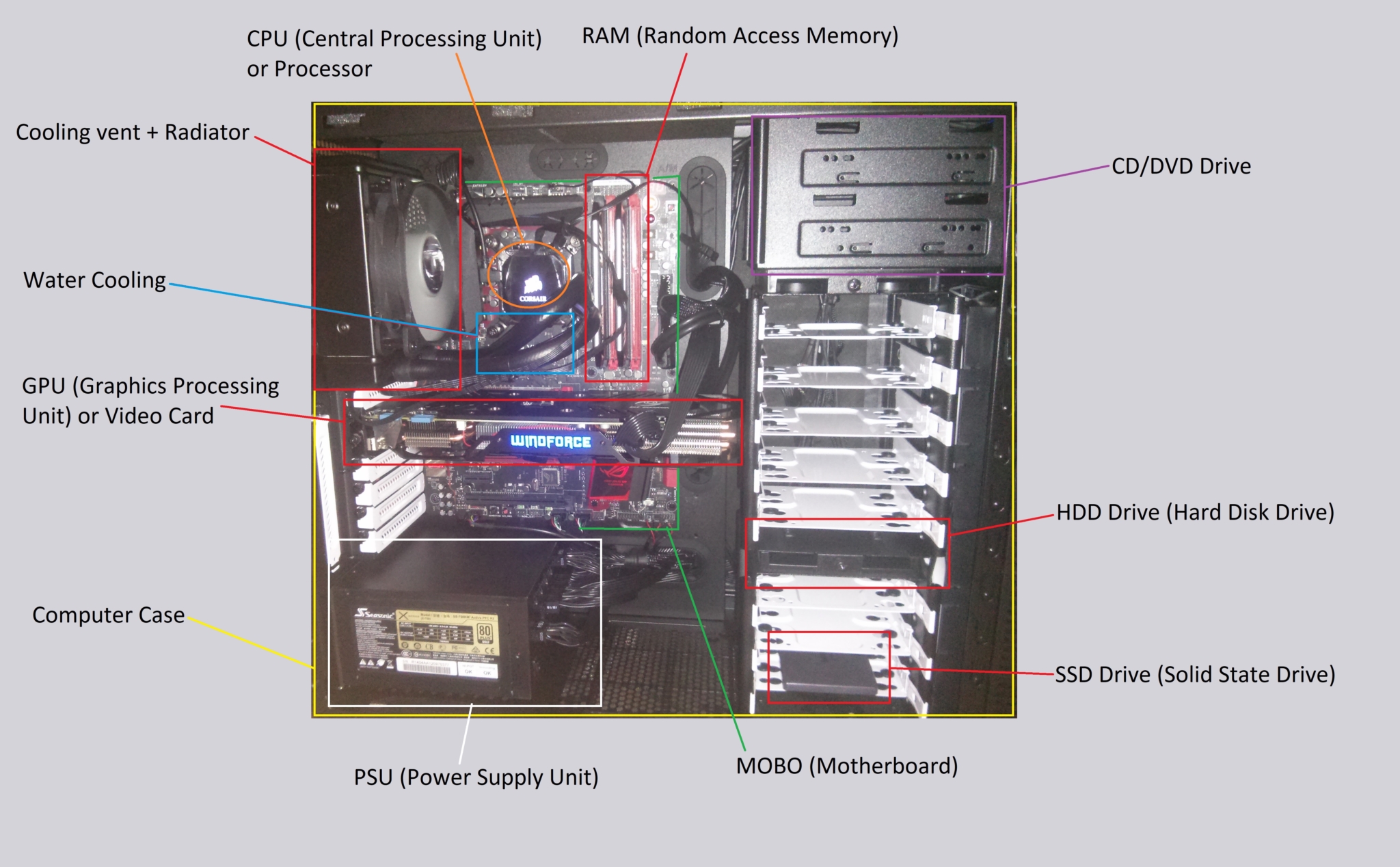Computer hardware comprises the tangible elements of a computer system, ranging from the central processing unit (CPU) to input and output devices. Mastering the fundamentals of computer hardware is vital for novices embarking on building, upgrading, or resolving issues with their computers. This guide furnishes a comprehensive introduction to the core constituents of computer hardware, elucidating their roles and significance in an uncomplicated and approachable fashion. By grasping the essentials of computer hardware, beginners can navigate the intricacies of assembling a computer, making informed decisions when selecting components for upgrades, and diagnosing and rectifying hardware-related problems. Understanding the pivotal role of each hardware component empowers individuals to optimize the performance and functionality of their computer systems, fostering confidence and proficiency in managing their digital devices effectively.
Understanding Computer Hardware Components
Computer hardware encompasses a diverse array of components, which can be categorized into two main groups: internal and external. Internal components reside within the computer case and are integral to its operation. These include the central processing unit (CPU), which serves as the computer’s brain, the motherboard, which acts as the main circuit board connecting all internal components, memory modules for temporary data storage (RAM), various storage devices such as hard disk drives (HDDs) and solid-state drives (SSDs) for permanent data storage, and expansion cards for enhancing functionality. External components, on the other hand, are peripherals that interact with the computer externally. These include monitors, keyboards, mice, printers, and other input and output devices. While internal components are essential for the computer’s core functionality, external components play a crucial role in facilitating user interaction and communication with the computer system, making them indispensable for a complete computing experience.

The Central Processing Unit (CPU)
The CPU is often referred to as the “brain” of the computer, responsible for executing instructions and performing calculations. It processes data and controls the operation of other components within the computer system. Modern CPUs come in various forms, including single-core, dual-core, quad-core, and multi-core processors, each offering different levels of performance and efficiency.
The Motherboard
The motherboard serves as the central hub that connects all other components of the computer system. It provides slots and connectors for the CPU, memory modules, storage devices, expansion cards, and other peripherals. The motherboard also contains the BIOS (Basic Input/Output System), which initializes hardware components during startup and facilitates communication between them.
Memory (RAM)
Random Access Memory (RAM) is temporary storage used by the computer to store data and instructions that are currently being processed. It allows the CPU to access data quickly, improving overall system performance. RAM capacity and speed play a significant role in determining the computer’s multitasking capabilities and responsiveness.
Storage Devices
Storage devices are used to store data permanently or temporarily on a computer system. The two primary types of storage devices are hard disk drives (HDDs) and solid-state drives (SSDs). HDDs use spinning magnetic disks to store data, while SSDs use flash memory chips. SSDs are generally faster and more reliable than HDDs but are also more expensive per gigabyte of storage.
Expansion Cards
Expansion cards are additional circuit boards that can be inserted into slots on the motherboard to add new functionality to a computer system. Common types of expansion cards include graphics cards, sound cards, network interface cards (NICs), and USB expansion cards. These cards allow users to upgrade their computer’s capabilities to meet specific needs, such as gaming, multimedia editing, or networking.
Input and Output Devices
Input devices allow users to interact with the computer system by providing input, while output devices display or transmit information generated by the computer. Common input devices include keyboards, mice, touchpads, and scanners, while common output devices include monitors, printers, speakers, and headphones.
Conclusion
Understanding the basics of computer hardware is essential for anyone looking to build, upgrade, or troubleshoot a computer system. By familiarizing yourself with the key components of computer hardware, you can make informed decisions when purchasing new hardware, diagnose and fix hardware-related issues, and optimize the performance of your computer system. Whether you’re a beginner or an experienced user, having a solid understanding of computer hardware is invaluable in today’s digital age.